| LWB-16M/64 Optical Wiring System |
LwcV2 - Screens 6: Routings Window | 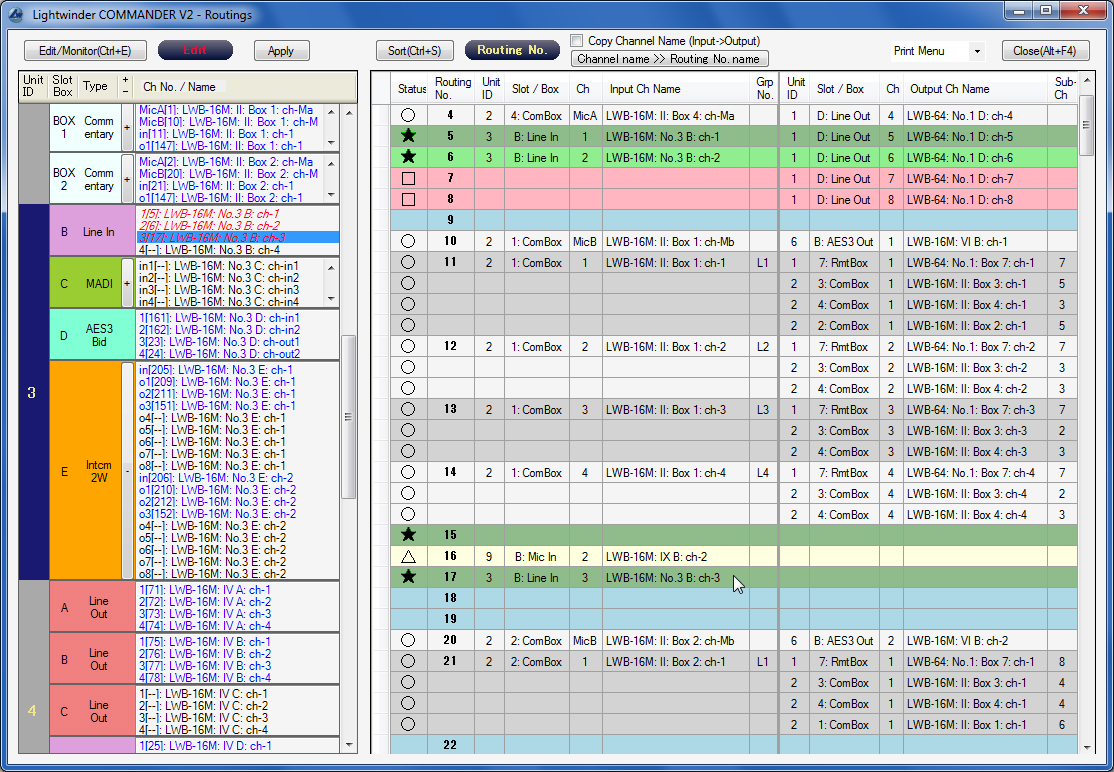
From LwcV2, you can change the routing No. as a channel parameter but there is the Routings window especially for routing procedures. This windows is divided into two: the left half is the Channel List and the right half is the Routing List.To make a route, change the operating mode from Monitor to Edit and then drag & drop the desired channel from the Channel List to the Routing List. |
|
 home
home home
home